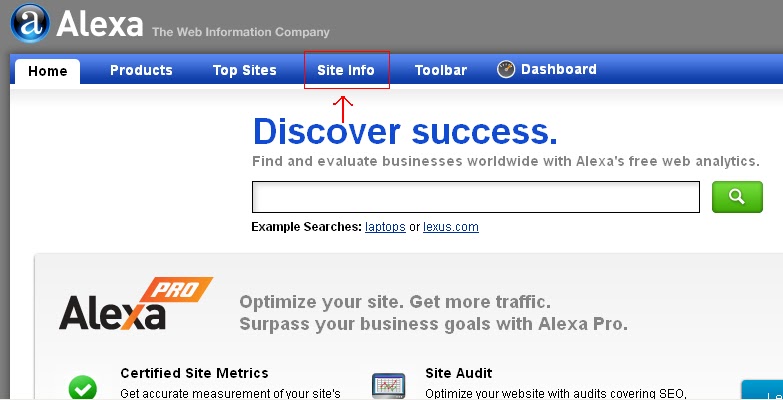If you want to check site info of any blog or website then there are some steps to check site info in Alexa.
1. Go to alexa.com.
2. Click on ''Site Info'' from the menu bar.
3. Enter the URL of blog or website to check site info.
1. Go to alexa.com.
2. Click on ''Site Info'' from the menu bar.
3. Enter the URL of blog or website to check site info.
4. Click on ''Get Details'' button to see full site info.
5. Full site info will be appear.
These are some steps to check site info of any blog or website on Alexa.